iPHONE 12 USER GUIDE: A Complete Beginners And Seniors Picture Manual On How To Master Your New iPhone 12 With Step By Step iOS 14 Tips, Tri
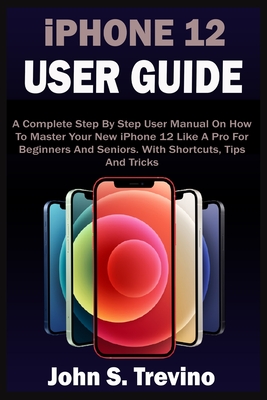
iPHONE 12 USER GUIDE: A Complete Beginners And Seniors Picture Manual On How To Master Your New iPhone 12 With Step By Step iOS 14 Tips, Tri
The iPhone 12 is an awesome device that is built on brand new technology. The iPhone 12 has an attractive new design, direct and full access to 5G, good cameras, and even better performance.
In this guide, you'll learn how to master and set up all the essential features of the new iPhone 12, this manual covers a wide range of topics from the basic setup to advanced tips and tricks to help you get started with your new iPhone 12 and the latest iOS 14 operating system. So whether you are a beginner or a pro, this guide will help you use all the available features on your new iPhone 12.
Here Are Some Of The Things You Will Learn In This Book:
- How To Set Up Iphone 12
- How To Switch From Android To Iphone
- Set Up Cellular Service
- How To Set Up Multi-Task
- How To Move And Organize Apps
- How To Uninstall Apps
- How To Customize Control Center
- How To Use Multiple Controllers In Control Center
- How To Turn Off Access To The Control Center In Applications
- How To Use Find My App Settings
- How To Enable/Disable Dark Mode
- How To Enable/Disable Night Shift
- How To Set Up Language
- How To Set Up Mail And Contacts
- How To Create A Screen Recording
- How To Manage Icloud Settings
- How To Use Basic Gestures
- How To Use Advanced Gestures
- How To Set Up Siri
- How To Use Siri In Your Car
- How To Set Up Family Sharing
- How To Set Up Your Apple Id For Your Kid
- How To Add Widget To Home Screen
- How To Customize Travel Settings
- How To Set Up Airdrop
- How To Draw With Apple Markup
- How To Perform Quick Action
- How To Set Up Find My App
- How To Set Up Screen Time
- How To Set Up Carplay
- How To Find A Route
- How To Set Up Your Security
- How To Back Up Your Iphone
- How To Restore All Content To Iphone From Backup
- What To Do When You Want To Sell Or Give Away Your Iphone
- How To Delete All Content And Settings From Iphone
- Index And Lot's More
SCROLL UP AND TAP THE BUY NOW ICON TO GET THIS BOOK NOW!!
PRP: 100.67 Lei
Acesta este Pretul Recomandat de Producator. Pretul de vanzare al produsului este afisat mai jos.
90.60Lei
90.60Lei
100.67 LeiLivrare in 2-4 saptamani
Descrierea produsului
The iPhone 12 is an awesome device that is built on brand new technology. The iPhone 12 has an attractive new design, direct and full access to 5G, good cameras, and even better performance.
In this guide, you'll learn how to master and set up all the essential features of the new iPhone 12, this manual covers a wide range of topics from the basic setup to advanced tips and tricks to help you get started with your new iPhone 12 and the latest iOS 14 operating system. So whether you are a beginner or a pro, this guide will help you use all the available features on your new iPhone 12.
Here Are Some Of The Things You Will Learn In This Book:
- How To Set Up Iphone 12
- How To Switch From Android To Iphone
- Set Up Cellular Service
- How To Set Up Multi-Task
- How To Move And Organize Apps
- How To Uninstall Apps
- How To Customize Control Center
- How To Use Multiple Controllers In Control Center
- How To Turn Off Access To The Control Center In Applications
- How To Use Find My App Settings
- How To Enable/Disable Dark Mode
- How To Enable/Disable Night Shift
- How To Set Up Language
- How To Set Up Mail And Contacts
- How To Create A Screen Recording
- How To Manage Icloud Settings
- How To Use Basic Gestures
- How To Use Advanced Gestures
- How To Set Up Siri
- How To Use Siri In Your Car
- How To Set Up Family Sharing
- How To Set Up Your Apple Id For Your Kid
- How To Add Widget To Home Screen
- How To Customize Travel Settings
- How To Set Up Airdrop
- How To Draw With Apple Markup
- How To Perform Quick Action
- How To Set Up Find My App
- How To Set Up Screen Time
- How To Set Up Carplay
- How To Find A Route
- How To Set Up Your Security
- How To Back Up Your Iphone
- How To Restore All Content To Iphone From Backup
- What To Do When You Want To Sell Or Give Away Your Iphone
- How To Delete All Content And Settings From Iphone
- Index And Lot's More
SCROLL UP AND TAP THE BUY NOW ICON TO GET THIS BOOK NOW!!
Detaliile produsului








