The Colorful Guide to the iPhone 14 and iPhone 14 Pro: A Guide to the 2022 iPhone (with iOS 16) with Full Graphics and Illustrations
De (autor): Scott La Counte
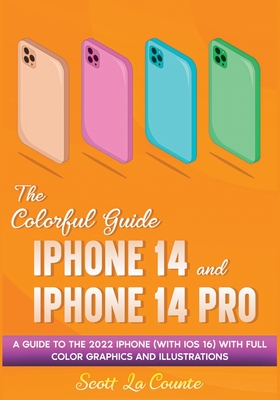
The Colorful Guide to the iPhone 14 and iPhone 14 Pro: A Guide to the 2022 iPhone (with iOS 16) with Full Graphics and Illustrations
De (autor): Scott La Counte
A Full Color Guide to the iPhone 14 and iPhone 14 Pro (and iOS 16)
If you want to take a picture on your iPhone, you'll probably be fine without this book. But what if you want to do more? Your iPhone is packed with hundreds of features and shortcuts, but how many of them do you actually know? This guide will help you understand them better-and don't worry, it's not going to be the comprehensive guide to everything iPhone; it's intended to teach you only the features most people use.
This guide (in full color!) is all about helping you learn all the tips and tricks to make your life easier! It has helpful insight for new and old iPhone users alike. Upgrading to a new iPhone? This book will help you use it better! Never used an iPhone? Don't worry! It will teach you the basics too!
The book will also take a deep dive into all the new things added into iOS 16-like, using the new and improved lock screen, setting up a Focus, sharing photos, unsending text messages, and so much more!Inside, you are going to learn about: What's new to iOS 16The differences between the iPhone 14 and iPhone 14 ProUsing an iPhone that doesn't have a Home buttonUsing Face IDCinematic ModeUsing Dynamic Island (iPhone 14 Pro Only)Using a FocusHow to use Picture-in-Picture for movies and TV showsHow to add widgets to your Home screenOrganizing apps with the App LibraryBuying, removing, rearranging, updating appsMagSafeUnsending and editing text messagesUsing Crash DetectionTaking, editing, organizing, and sharing photosApple Services (Apple Music, Apple TV+, Apple Card, iCloud, and Fitness+)Using SiriUsing pre-installed apps like Calendar, Reminders, and moreMaking phone calls and sending messagesAnd much, much more!Are you ready to start enjoying your new iPhone? Then let's get started!
Note: This book is not endorsed by Apple, Inc and should be considered unofficial.
-10%
transport gratuit
PRP: 254.83 Lei
Acesta este Pretul Recomandat de Producator. Pretul de vanzare al produsului este afisat mai jos.
229.35Lei
229.35Lei
254.83 LeiPrimesti 229 puncte

Primesti puncte de fidelitate dupa fiecare comanda! 100 puncte de fidelitate reprezinta 1 leu. Foloseste-le la viitoarele achizitii!
Livrare in 2-4 saptamani
X
Pentru a putea comanda rapid este nevoie sa introduceti numarul dvs de telefon in formatul 0xxxxxxxxx (10 cifre).Un operator Libris.ro va suna si va cere telefonic restul datelor necesare.
Descrierea produsului
A Full Color Guide to the iPhone 14 and iPhone 14 Pro (and iOS 16)
If you want to take a picture on your iPhone, you'll probably be fine without this book. But what if you want to do more? Your iPhone is packed with hundreds of features and shortcuts, but how many of them do you actually know? This guide will help you understand them better-and don't worry, it's not going to be the comprehensive guide to everything iPhone; it's intended to teach you only the features most people use.
This guide (in full color!) is all about helping you learn all the tips and tricks to make your life easier! It has helpful insight for new and old iPhone users alike. Upgrading to a new iPhone? This book will help you use it better! Never used an iPhone? Don't worry! It will teach you the basics too!
The book will also take a deep dive into all the new things added into iOS 16-like, using the new and improved lock screen, setting up a Focus, sharing photos, unsending text messages, and so much more!Inside, you are going to learn about: What's new to iOS 16The differences between the iPhone 14 and iPhone 14 ProUsing an iPhone that doesn't have a Home buttonUsing Face IDCinematic ModeUsing Dynamic Island (iPhone 14 Pro Only)Using a FocusHow to use Picture-in-Picture for movies and TV showsHow to add widgets to your Home screenOrganizing apps with the App LibraryBuying, removing, rearranging, updating appsMagSafeUnsending and editing text messagesUsing Crash DetectionTaking, editing, organizing, and sharing photosApple Services (Apple Music, Apple TV+, Apple Card, iCloud, and Fitness+)Using SiriUsing pre-installed apps like Calendar, Reminders, and moreMaking phone calls and sending messagesAnd much, much more!Are you ready to start enjoying your new iPhone? Then let's get started!
Note: This book is not endorsed by Apple, Inc and should be considered unofficial.
Detaliile produsului
De pe acelasi raft
De acelasi autor
Parerea ta e inspiratie pentru comunitatea Libris!







